Samsung Galaxy Grand prime+ g532f v6.0.1 frp remove done with Great umt tool...
Device:
Operation: Reset FRP
Searching for Device... Found
Model: SM-G532F
Baseband: G532FXXU1AQG5
Bootloader: G532FXWU1AQG5
PDA: G532FXWU1AQG5
Android Version: 6.0.1
Resetting FRP Lock... Done
---------------- IMPORTANT ----------------
Accept Agreement on phone to enter Home Screen.
Goto Menu > Settings > Backup and Reset > Factory data reset.
Operation Finished.
Elapsed Time: 00:09
[Ultimate Samsung Flasher v1.3]
Operation: Reset FRP
Searching for Device... Found
Model: SM-G532F
Baseband: G532FXXU1AQG5
Bootloader: G532FXWU1AQG5
PDA: G532FXWU1AQG5
Android Version: 6.0.1
Resetting FRP Lock... Done
---------------- IMPORTANT ----------------
Accept Agreement on phone to enter Home Screen.
Goto Menu > Settings > Backup and Reset > Factory data reset.
Operation Finished.
Elapsed Time: 00:09
[Ultimate Samsung Flasher v1.3]
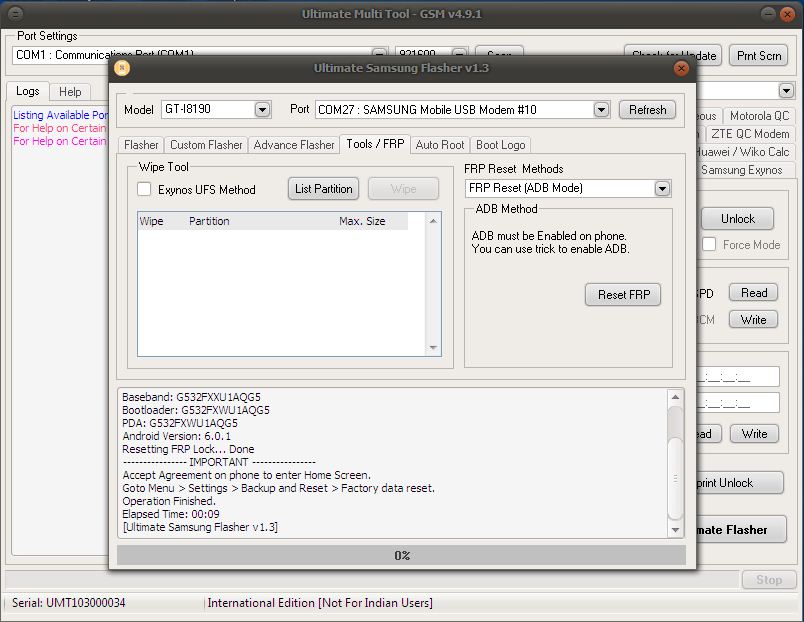
How to remove frp...
Download adb enabled/g532 combination file
flash with odin or umt tool in samsung tab
after flash combintion sometime ask reset password so you must need to wipe data /factry reset with keys
then fully power on
install adb driver
Allow usb dubbing click ok then wifi connect
and adb reset frp tab
flash with odin or umt tool in samsung tab
after flash combintion sometime ask reset password so you must need to wipe data /factry reset with keys
then fully power on
install adb driver
Allow usb dubbing click ok then wifi connect
and adb reset frp tab
here is tested combination file link..
No comments:
Write comments