TECNO R6 MT6735M CPU READ FIRMWARE DONE BY CS-TOOL
Action : Read Flash
Tips:
1.Remove Battery, Insert usb cable, Insert battery
2.power off Phone, Remove & Reinsert Battery , insert USB Cable
(In Case Some Phone Required to hold bootkey)
Waiting for Phone Usb...
Phone found [ USB Port:COM7 ]
Connecting...
Connection Done.
Read CPU Info...
CPU_SW: 0000
CPU_HW: CA00
CPU_ID: 0335[MT6735M_S01]
BV: 01
SecConf: 00000000
uploading boot image to RAM...
Handshake received from Phone.
Detected eMMC FlashType.
uploading boot image to RAM...
Handshake Received from Phone.
eMMC cid: 150100464E58324D42
CHIP : MT6735M/8735M
CPU ID :
EMMC ID : 150100464E58324D42
EMMC Size: 8GB, usable capacity: 7,29GB
EMMC Name: eMMC_Samsung_FNX2MB
Read Hardware Information is done.
Reading Project Property ...
done.
Making dir: C:\\MT6735_TECNO R6_Android7.0_ORA-V005-SKU1-20170821-R6-B50048-J1-N_20180527_110359\...[ok]
Reading preloader ......ok
New EMI config is detected, auto added it to User Database, cnt=6
Saved to: C:\CS-Tool\CST_MainSoftware\private\db\emi\
Reading nvram ......ok
Reading lk ......ok
Reading boot ......ok
Reading recovery ......ok
Reading logo ......ok
Reading secro ......ok
Reading tee1 ......ok
Reading tee2 ......ok
Reading system ......ok
Reading cache ......ok
Reading userdata ......ok
All done.
Files saved to: C:\\MT6735_TECNO R6_Android7.0_ORA-V005-SKU1-20170821-R6-B50048-J1-N_20180527_110359\
Action completed
Time taken : 00:13:46
Reconnect Battery/USB Cable
CS-Tool Ver 1.60
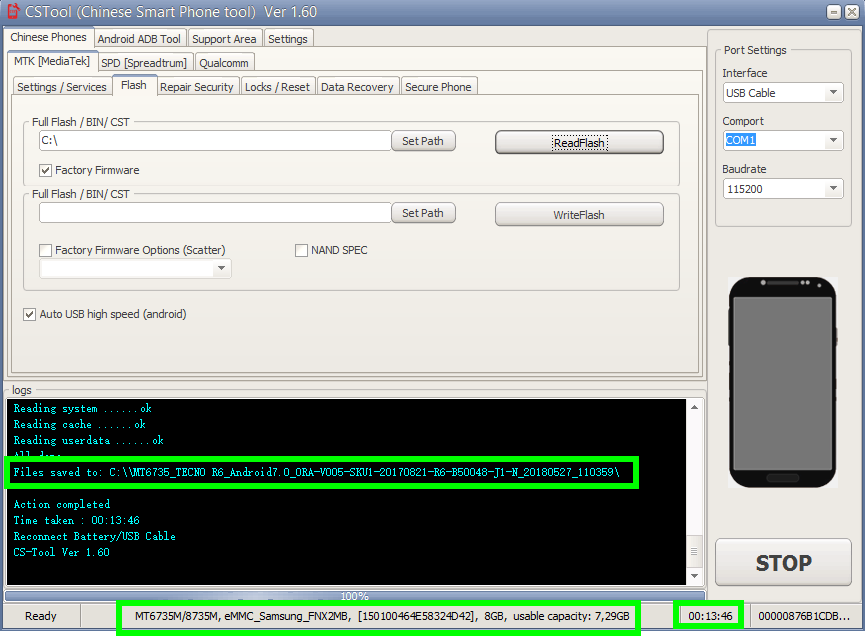
Action : Read Flash
Tips:
1.Remove Battery, Insert usb cable, Insert battery
2.power off Phone, Remove & Reinsert Battery , insert USB Cable
(In Case Some Phone Required to hold bootkey)
Waiting for Phone Usb...
Phone found [ USB Port:COM7 ]
Connecting...
Connection Done.
Read CPU Info...
CPU_SW: 0000
CPU_HW: CA00
CPU_ID: 0335[MT6735M_S01]
BV: 01
SecConf: 00000000
uploading boot image to RAM...
Handshake received from Phone.
Detected eMMC FlashType.
uploading boot image to RAM...
Handshake Received from Phone.
eMMC cid: 150100464E58324D42
CHIP : MT6735M/8735M
CPU ID :
EMMC ID : 150100464E58324D42
EMMC Size: 8GB, usable capacity: 7,29GB
EMMC Name: eMMC_Samsung_FNX2MB
Read Hardware Information is done.
Reading Project Property ...
done.
Making dir: C:\\MT6735_TECNO R6_Android7.0_ORA-V005-SKU1-20170821-R6-B50048-J1-N_20180527_110359\...[ok]
Reading preloader ......ok
New EMI config is detected, auto added it to User Database, cnt=6
Saved to: C:\CS-Tool\CST_MainSoftware\private\db\emi\
Reading nvram ......ok
Reading lk ......ok
Reading boot ......ok
Reading recovery ......ok
Reading logo ......ok
Reading secro ......ok
Reading tee1 ......ok
Reading tee2 ......ok
Reading system ......ok
Reading cache ......ok
Reading userdata ......ok
All done.
Files saved to: C:\\MT6735_TECNO R6_Android7.0_ORA-V005-SKU1-20170821-R6-B50048-J1-N_20180527_110359\
Action completed
Time taken : 00:13:46
Reconnect Battery/USB Cable
CS-Tool Ver 1.60
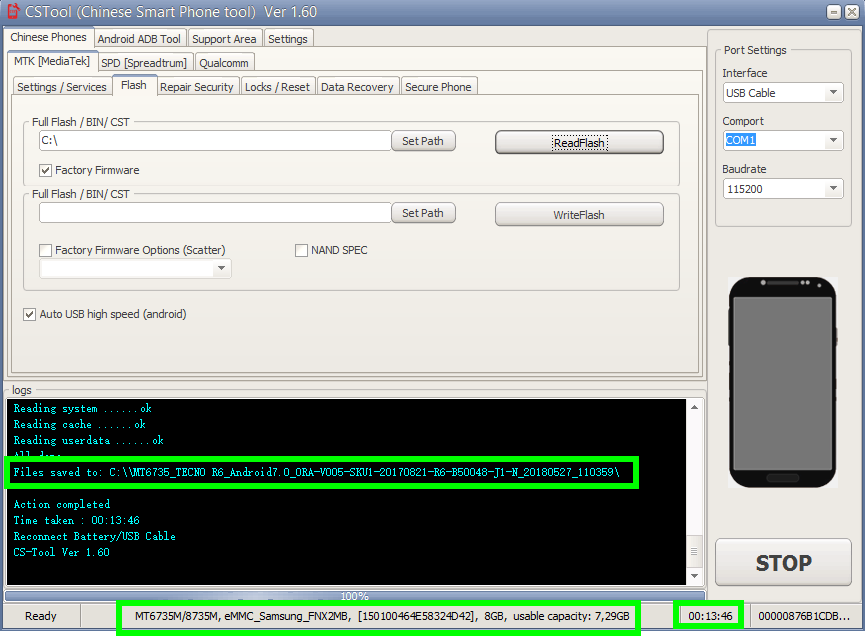
No comments:
Write comments