Code:
Checking data, wait...
Device: Android-ZTE
1. Install USB drivers: http://support.zte.com.cn/support/uploads/ZTE_Android USB_Driver_For_Microsoft_PC.rar
2. Power-Off phone
3. Press and hold Volume Down key and press Power key
4. Phone comes to FTM mode
5. Connect USB cable to phone
6. Run software
7. Select phone DIAG port, ZTE Handset Diagnostic Interface(DFU)
8. Click to software "SP-Unlock" button
Searching for device, wait...
Device found
Reading info....
Model: TSNCJOLY
Build: M76XX-TSNCJOLYM-6050Compile date: Feb 13 2012/02:05:56
Release date: Oct 26 2010/14:00:00
Imei: 86xxx1239xxx
Unlocking...
Erasing simlock ...
Unlock Done !
Restarting phone....
Done
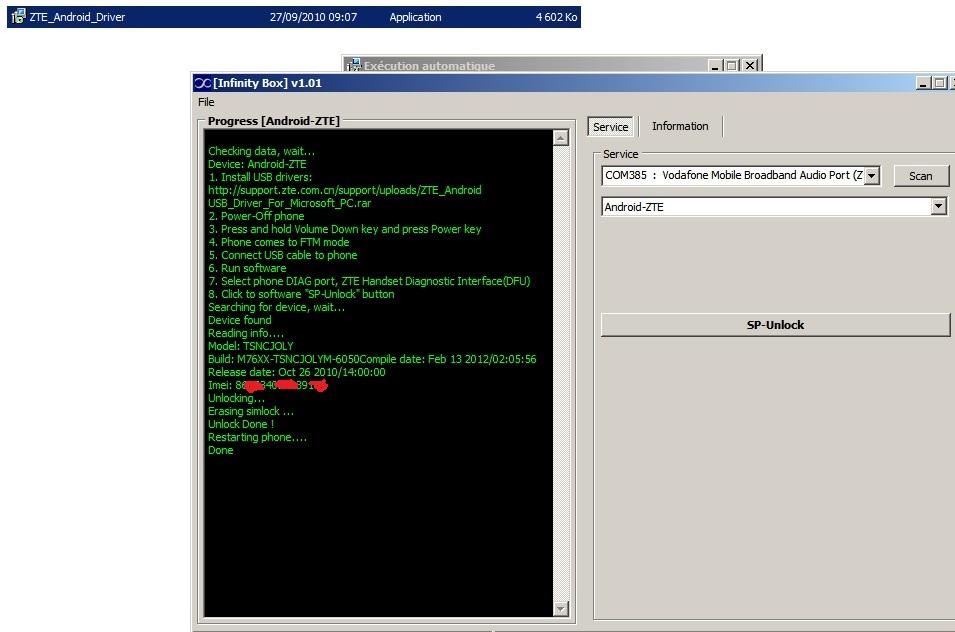
No comments:
Write comments